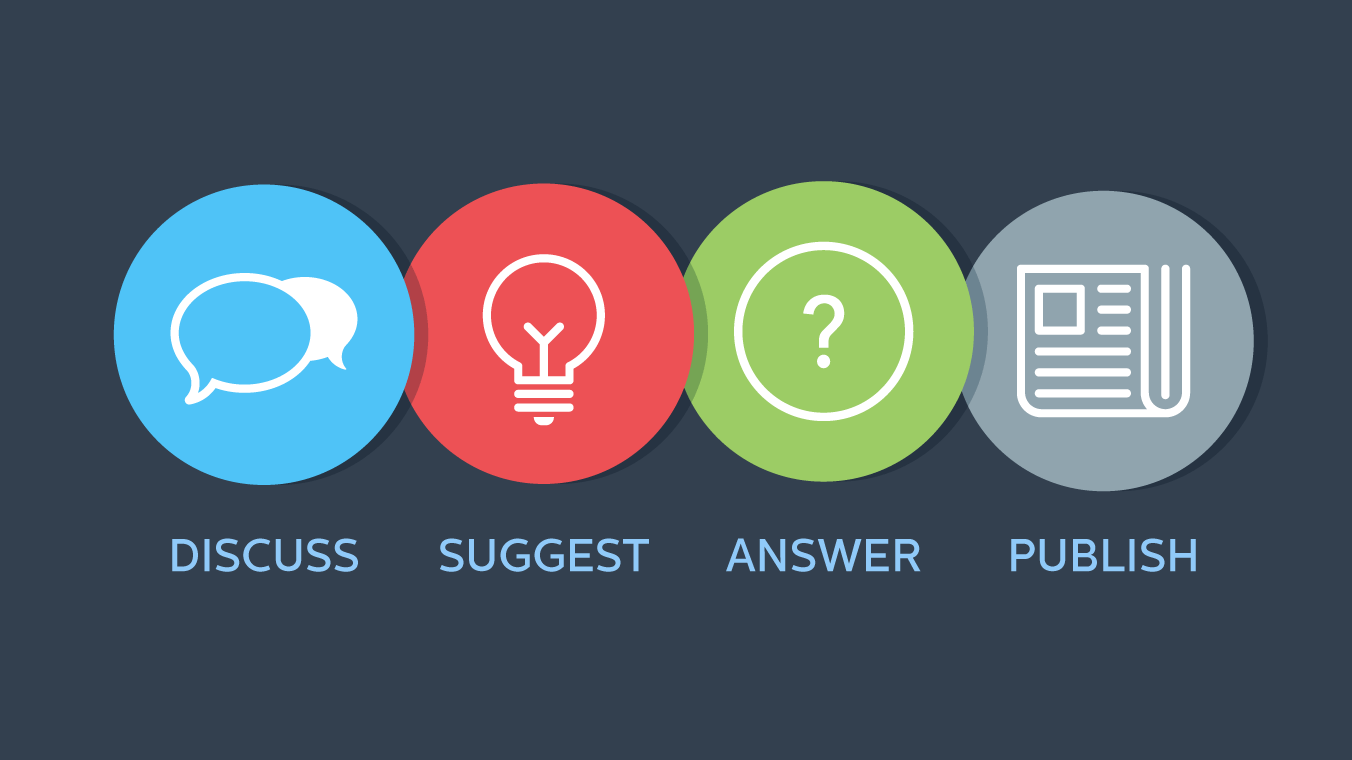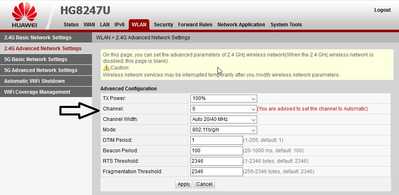Huawei Router HG8247U change WiFi frequency. This guide will help you change the wi-fi channel to improve your internet speed incase of interference.
1: Using your internet browser. Internet explorer, Firefox, Chrome, Safari etc. Type 192.168.100.1 and press enter.
2: Account = root Password = adminHW Select Login
3: Select the WLAN tab at the top and then select 2.4G Advanced Network settings.
Go to channel and select a channel between 1 & 11 once complete click apply.
Repeat for the 5G wireless network.